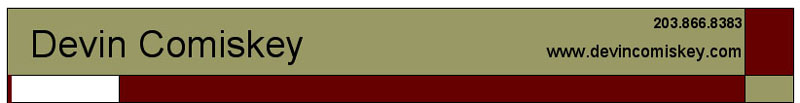
|
|||||||||||||||||||||||||||||||||||||||||||||||||||||||||||||||||||||||||||||||||||||||||||||||||||
|
|
|
|
|
|
| ||||||||||||||||||||||||||||||||||||||||||||||||||||||||||||||||||||||||||||||||||||||||||||||
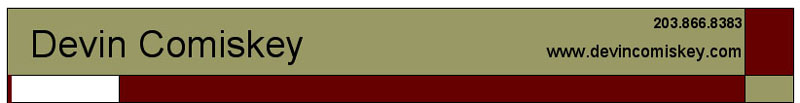
|
|||||||||||||||||||||||||||||||||||||||||||||||||||||||||||||||||||||||||||||||||||||||||||||||||||
|
|
|
|
|
|
| ||||||||||||||||||||||||||||||||||||||||||||||||||||||||||||||||||||||||||||||||||||||||||||||
 Fuji FinePix 3800 |
|
 Olympus Ultra-Zoom 740 |
|
|
|
|
|
|
The digital photography market has taken off in the past two years. If you’re either looking to buy your first camera or replace your old one, now is a great time to do so as prices are beginning to fall.
When considering a digital camera purchase, you have to accept the fact that you usually get what you pay for. The lower the price, the lower the picture quality and you get fewer features overall. The more you pay, the better you usually get. The problem is cameras in the $300 to $500 range vary in quality! You want to pay very close attention to a camera’s megapixel (MP) rating. Megapixels refer to a camera’s maximum picture resolution. The higher the number, the crisper your photos will be. Generally, you want to a rating of at least 2.5 megapixels. If you want high-resolution images, look for at least a 3.0 MP rating.
One of the most overlooked features of digital cameras is the Zoom. Most cameras will list a ‘digital zoom’ and an ‘optical zoom’ rating. Digital zoom refers to the digital manipulation of an image to enable you to zoom in closer to an object. Keep in mind that it is not a true zoom and can lead to fuzzier images. Optical zoom is the same type of zoom a normal camera uses. It takes advantage of the actual lens mechanism. The higher the optical zoom, the better quality you will get and the closer you can zoom in on an object.
It’s also a good idea to pay attention to the software that comes with a camera. You want to be sure the model you buy will work on your particular computer. If you're wokring on a PC, installing the correct drivers is a MUST. I've seen several instances where Windows had to be reinstalled and drivers installed 3 times before a camera would even be recognized. I've had much better luck with these cameras on Macs. As long as the USB Storage Device extension is installed and loaded onto your Mac, there shouldn't be any problem with your camera showing up as a removable disk on your desktop. OS X has the drivers you need built-in (in most cases).
I’ve spent the past two months testing out several cameras on the marketplace, ranging in price from $200 to $499, and used the services of two digital photography amateurs and technophobes to help in real world testing to sort through the mess of cameras available. I focused on several categories: ease of use, picture quality, price, and camera features. The top two contenders turned out to be: the Fuji FinePix 3800 3MP ($349) and the Olympus C-740 3MP ($427).
Subject #1 is a New York City fireman. Subject #2 is a corporate real estate project manager. Neither one of them likes anything to do with computers, but both enjoy taking pictures. When they were both looking to buy a digital camera, they asked for assistance. In the end, they were very happy. After visits to several area electronics stores, both subjects bought the Fuji FinePix 3800. They both liked the low price, it’s ability to take 3.2 MP pictures, the 6X optical zoom (the highest available in the $350 price range), 30-second movie clips with sound capability, it’s use of the increasingly popular xD memory chip, and there are only three settings from which to choose from – Auto, Movie, and Play. In other words, this camera takes beautiful, crisp pictures and it’s easy to use. The camera’s LCD menu system is also very basic and simple. It won’t take you weeks to learn how to operate it.
To emphasize the appeal the FinePix 3800 has, subject #2 brought his new camera to work with him to show his colleagues. His department ordered ten of them the next day because they were so impressed with it.
For a more advanced camera, check out Part 2 of my camera review: The Olympus C-740 Ultra Zoom.